How I use Todoist
I have tried lots of todo apps and systems. Some:
vimandtodo.txt,todo.md- physical notebook
- IBM todo paper and clip
- calendar
Even if some are not very sophisticated ― paper and clip, seriously? yes. At some point it becomes clear that I was spending too much time thinking on how to work as opposed to getting the job done.

TODO apps. Usual suspects
So when I heard about Todoist, I was not eager to jump on it. More time procrastinating. It costs €3 a month ― with a yearly commitment. I kept an open mind to try it.
This is how I use it, and it works for me.
The killer feature
It is so easy to add tasks in Todoist.
- type
qto add a task - in natural language, add
tom 15:00,in 1 week,next week,last thurs of the month, etc. - Priotities are set by typing
p1,p2,p3,p4― orp0for none. - You can mark as belonging to a project with
@myproject
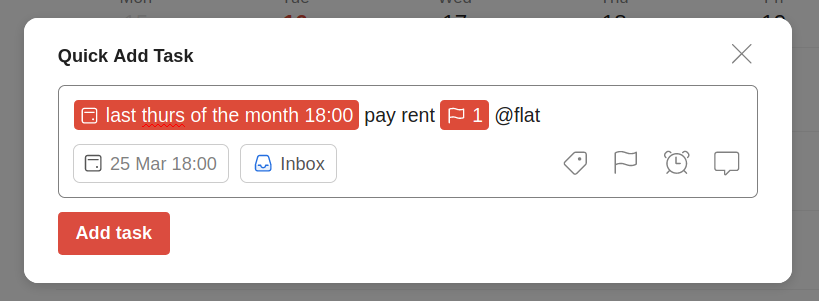
Ex. last thurs of the month 18:00 pay rent p1 @flat
That’s it
Only actionable items
Not a wishlist, but a specific plan.
I experimented with a kanban board ― which Todoist also supports ― and a scheduled calendar ― “9:30 write the first draft of the todo article”. Soon it was clear to me that the scheduled one worked better in my case.
Many people think they lack motivation when what they really lack is clarity. It is not always obvious when and where to take action. ― James Clear, Atomic habits
To me this is like having a boss telling you what to do. Sounds bad? it works.
Once an implementation intention has been set, you don’t have to wait for inspiration to strike. Do I write a chapter today or not? […] When the moment of action occurs, there is no need to make a decision. Simply follow your predetermined plan. ― James Clear, Atomic habits
This works even if the plan is temporary. At the end of each week and month I plan the tasks for the next period, thinking on what main things I want to accomplish that week, or month.
Every day before finishing I make sure all the tasks for tomorrow have specific ― and realistic ― times.
Leaving something unfinished
The first task of the day is usually something small that has been left unfinished from the day before. For example:
- that small css adjustment
- Confirming some bank account
- Reviewing a pre-written email and send it
I heard of tactic first as The Hemingway Trick: Stop in the middle, usually paraphrased. It is inspired by the following quote.
I had learned already never to empty the well of my writing, but always to stop when there was still something there in the deep part of the well, and let it refill at night from the springs that fed it. ― Ernest Hemingway
This make sure I can easily get into the first task. By the time I have finished, I am already into the flow.
Recurrent tasks
If you have decided to post more consistently on twitter by scheduling some posts, you can set an event “Every day 12:30 for 3 weeks post on twitter”. I add “if you see this nothing is scheduled”. This way I can tell at once if a day has a post scheduled or not.
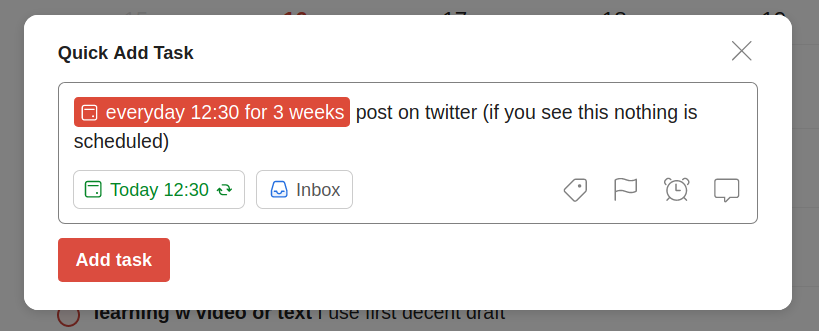
Scheduling recurrent tasks in Todoist
They show on current day until completed If they are not finished we reschedule them and show only on the current day
Adding multiple tasts
If you prefer to edit your tasks in your favourite text editor, you can. Write one task in each line ― @yourproject text ― as you normally would (see example below):
@fromzerotofullstack lambda course write episode 1 tom 14:00 p2
@fromzerotofullstack lambda course record ep 1 15:00
...
more tasks
...
Click Add Task in todoist and paste it. It will ask if you want to add 2 ― or whichever amount of lines you have ― tasks.
For some reason this does not work with the quick task q. You need to click Add Task.
Further into the future
Sometimes I run an experiment and want to make sure I do not forget about it.
Once I wrote this article about using airtable securely. At the beginning, the article did not have a video. There was a Call-to-Value (CTV) at the end, suggesting to subscribe to receive a video version of the article.
The day I published the original article I created a task in Todoist: “in 1 month check if airtable has +10signups. Otherwise include video (without registration) on top”
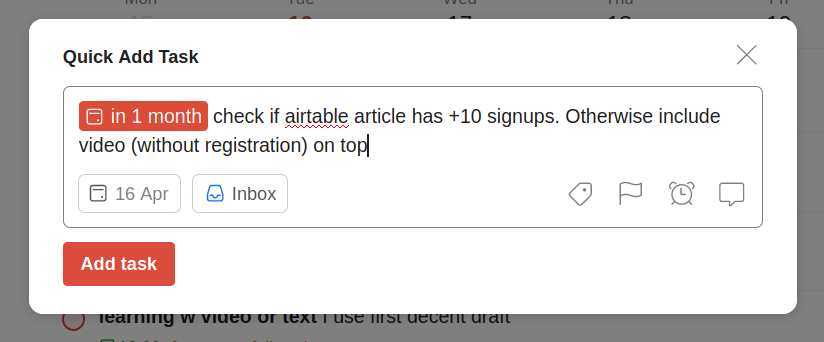
Setting a time to evaluate an experiment in the future
Other features
I do not use any other feature. This covers exactly what I need to ship.
Why are you reading on productivity? Go back to work!
📢 P.S. When not blogging, I create full-stack video courses for experienced developers.

